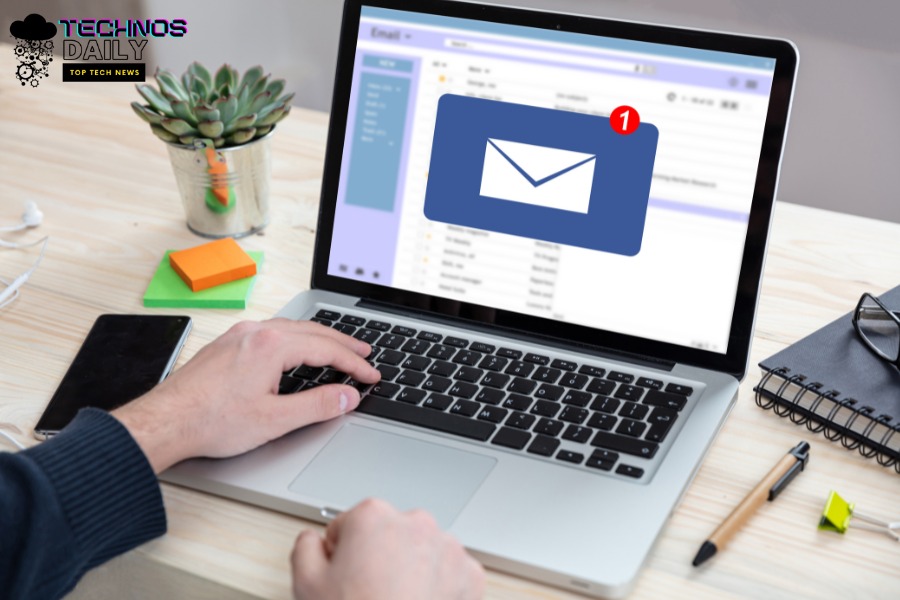When it comes to improving communication and collaboration in a business, nothing beats a shared inbox. A shared inbox is essentially a collection of emails that all members of a team can access and use. This means that everyone on the team can easily see what’s been happening, and they can quickly collaborate on tasks or projects.
One of the biggest benefits of using a shared inbox is that it can reduce the amount of email clutter an individual has to deal with. When everything is centralized in one place, there’s less temptation to check email constantly – which can lead to improved productivity.
Using a shared inbox can also help teams better track and manage tasks, projects, and goals. By having everything organized in one place, it becomes much easier for team members to keep track of their progress and stay on schedule. In addition, using a shared inbox often eliminates the need for multiple email accounts or services – meaning businesses save both time and money.
How to get started with a shared inbox
A shared inbox could be a great solution if you’re looking for ways to improve communication and collaboration within your business. A shared inbox allows team members to have access to a common email account, making it easy to stay up-to-date on important communications.
Here’s how to get started with a shared inbox:
- Decide which email account will be used as the shared inbox. This account should be accessible by all team members who need to use the shared inbox.
- Give team members permission to access the shared inbox. This can be done through your email system’s security settings.
- Train team members on how to use the shared inbox effectively. Make sure everyone understands how messages should be handled, such as who should respond to them and when.
- Monitor the shared inbox regularly to make sure it’s being used properly and that no important messages are being missed.
Tips for making the most of the benefits of a shared inbox
A shared inbox can help businesses improve communication and collaboration between team members. By reducing the need for duplicate emails and tasks, a shared inbox can save time and increase productivity.
To get the most out of a shared inbox, businesses should consider using tools like Google Groups or HelpSpace to manage their team’s email communications. This will allow team members to easily access messages from any device without having to search through their email folders individually.
Another way to make the most of a shared inbox is to use it as a way to track and monitor tasks assigned to team members. This can be done by setting up alerts or reminders for when tasks are due. This can help ensure that tasks are completed on time and that everyone is aware of their deadlines.
Businesses should make sure that they have a system in place for managing permissions and access to the shared inbox so that only authorized users can view or edit its contents. This will ensure that sensitive information is not accidentally leaked or tampered with.
Final thoughts
A shared inbox can be a great way to manage email for a team, but it’s important to use it effectively. Here are some final thoughts on how to make the most of the benefits of a shared inbox:
- Use folders and labels to organize messages. This will help everyone on the team know where to find specific emails.
- Assign tasks and follow up with teammates regularly. This way, everyone knows what needs to be done and when it needs to be done. If something falls through the cracks, it won’t be because no one was aware of it.